亲爱的读者们,你是否曾在搭建以太坊节点时遇到各种小插曲,比如节点突然崩溃,数据丢失,或者你只是想从头再来,重新开始?别担心,今天我要带你一起探索如何在CentOS系统上重新初始化你的以太坊节点,让你的区块链之旅重新焕发生机!
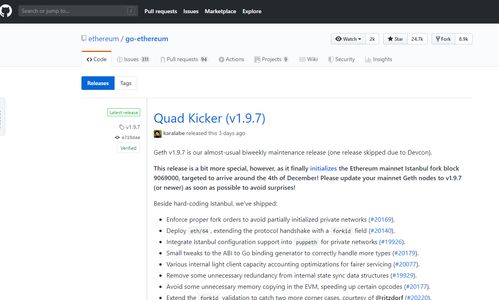
在开始之前,确保你的CentOS系统满足以下条件:
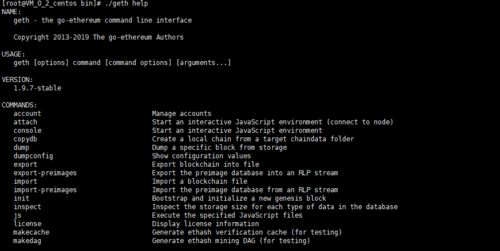

3. 依赖工具:安装git、wget、bzip2、vim、gcc-c++、ntp、epel-release、nodejs和cmake。
你可以使用以下命令来安装这些依赖工具:
```bash
sudo yum update -y
sudo yum install git wget bzip2 vim gcc-c++ ntp epel-release nodejs cmake -y
以太坊的底层是用Go语言编写的,所以我们需要安装Go语言环境。
```bash
wget https://dl.google.com/go/go1.10.linux-amd64.tar.gz
```bash
sudo tar -C /usr/local -xzf go1.10.linux-amd64.tar.gz
```bash
echo 'export GOROOT=/usr/local/go' >> /etc/profile
echo 'export PATH=$PATH:$GOROOT/bin' >> /etc/profile
echo 'export GOPATH=/root/go' >> /etc/profile
echo 'export PATH=$PATH:$GOPATH/bin' >> /etc/profile
source /etc/profile
```bash
go version
如果显示版本信息,说明Go语言环境安装成功。
Geth是以太坊的客户端,我们需要下载并编译安装它。
```bash
git clone https://github.com/ethereum/go-ethereum.git
cd go-ethereum
```bash
make all
编译完成后,你会在`build`目录下找到编译好的Geth可执行文件。
创世区块是区块链的起点,我们需要创建一个创世区块文件。
```bash
cat > genesis.json << EOF
\config\: {
\chainId\: 10086,
\homesteadBlock\: 0,
\eip150Block\: 0,
\eip155Block\: 0,
\eip158Block\: 0,
\byzantiumBlock\: 0,
\constantinopleBlock\: 0,
\petersburgBlock\: 0
},
\alloc\: {},
\coinbase\: \0x0000000000000000000000000000000000000000\,
\difficulty\: \0x20000\,
\extraData\: \\,
\gasLimit\: \0x1dcd65000\,
\nonce\: \0x0000000000000042\,
\mixhash\: \0x0000000000000000000000000000000000000000000000000000000000000000\,
\parentHash\: \0x0000000000000000000000000000000000000000000000000000000000000000\,
\timestamp\: \0x00\
```bash
geth --datadir /root/.ethereum init genesis.json
初始化完成后,你的以太坊节点就准备好了。
```bash
geth --datadir /root/.ethereum --networkid 10086 console
```bash
personal.newAccount()
accounts = personal.listAccounts()
print(accounts)
print(personal.getBalance(accounts[0]))
personal.setEtherbase(accounts[0])
```bash
miner.start(1)
现在,你的以太坊节点已经开始挖矿了。你可以通过查看日志文件来跟踪挖矿进度。
通过以上步骤,你已经在CentOS系统上重新初始化了你的以太坊节点。现在,你可以开始你的区块链之旅,探索以太坊的无限可能。祝你旅途愉快!